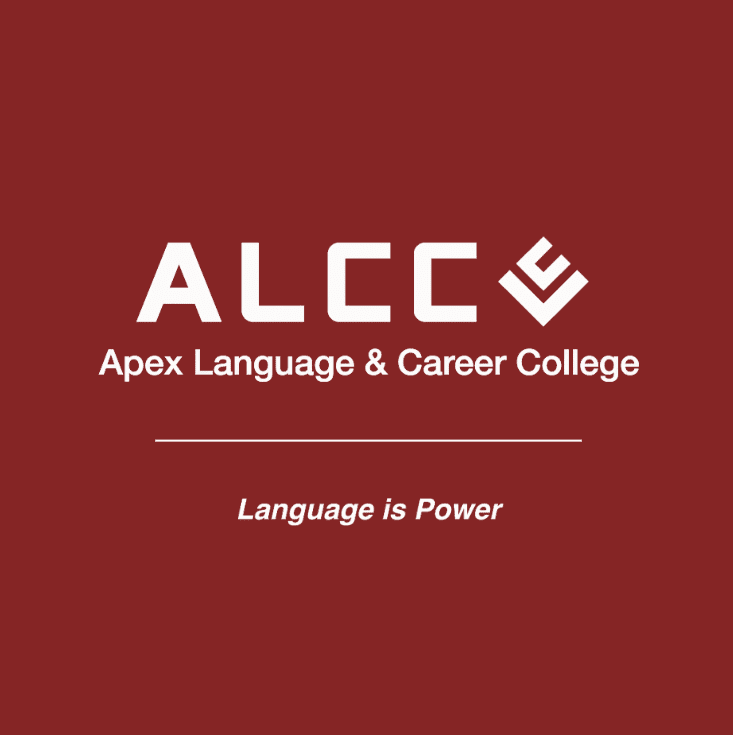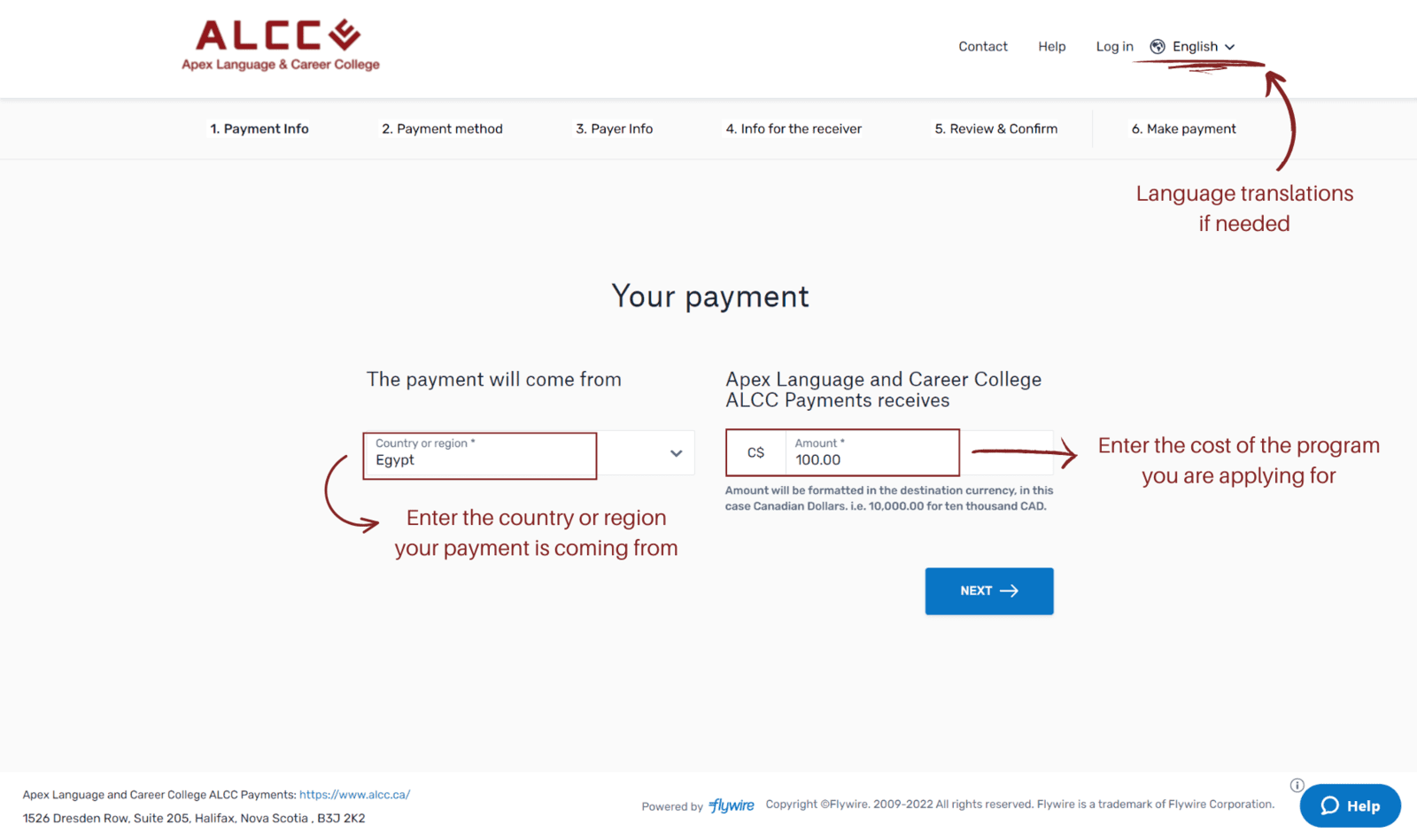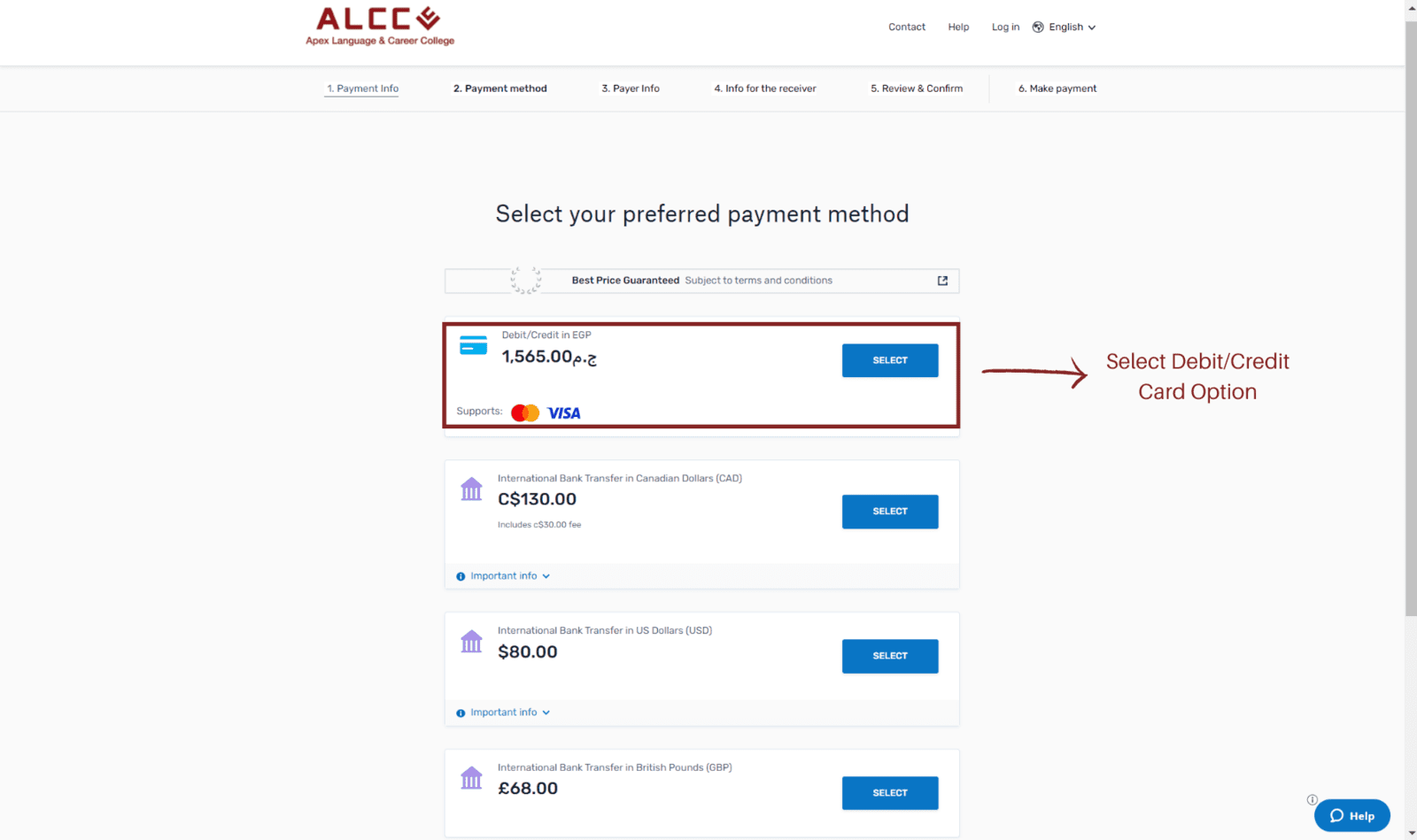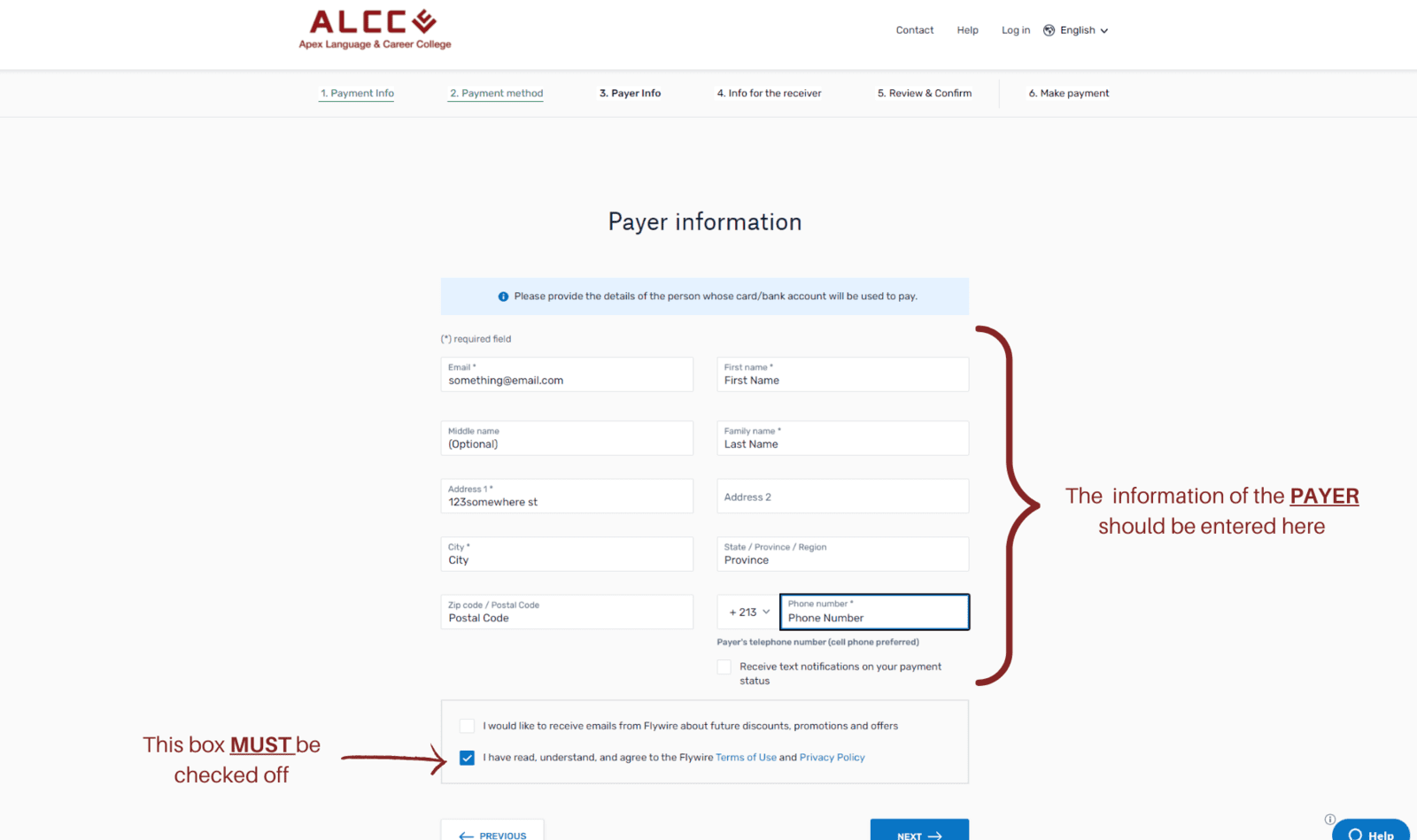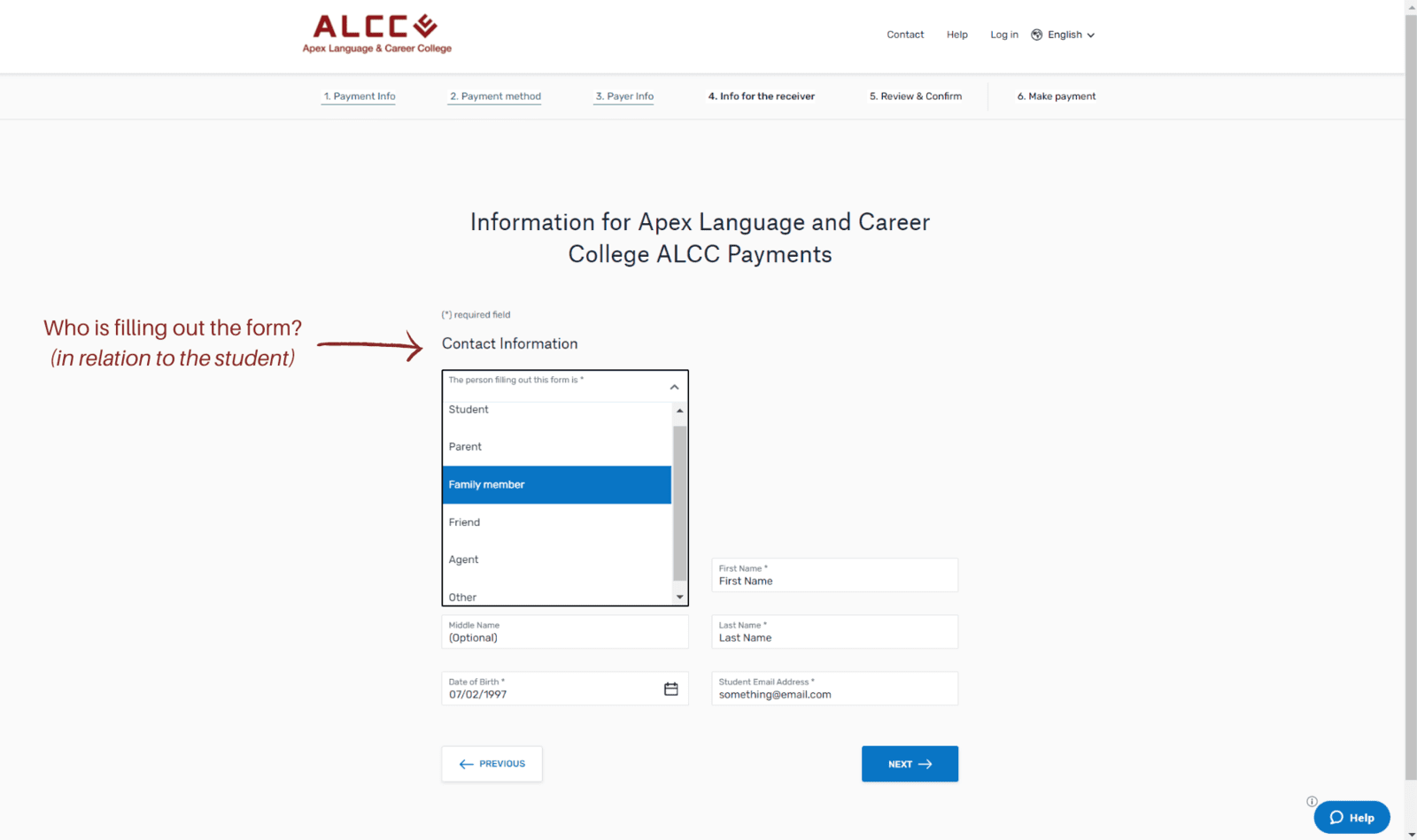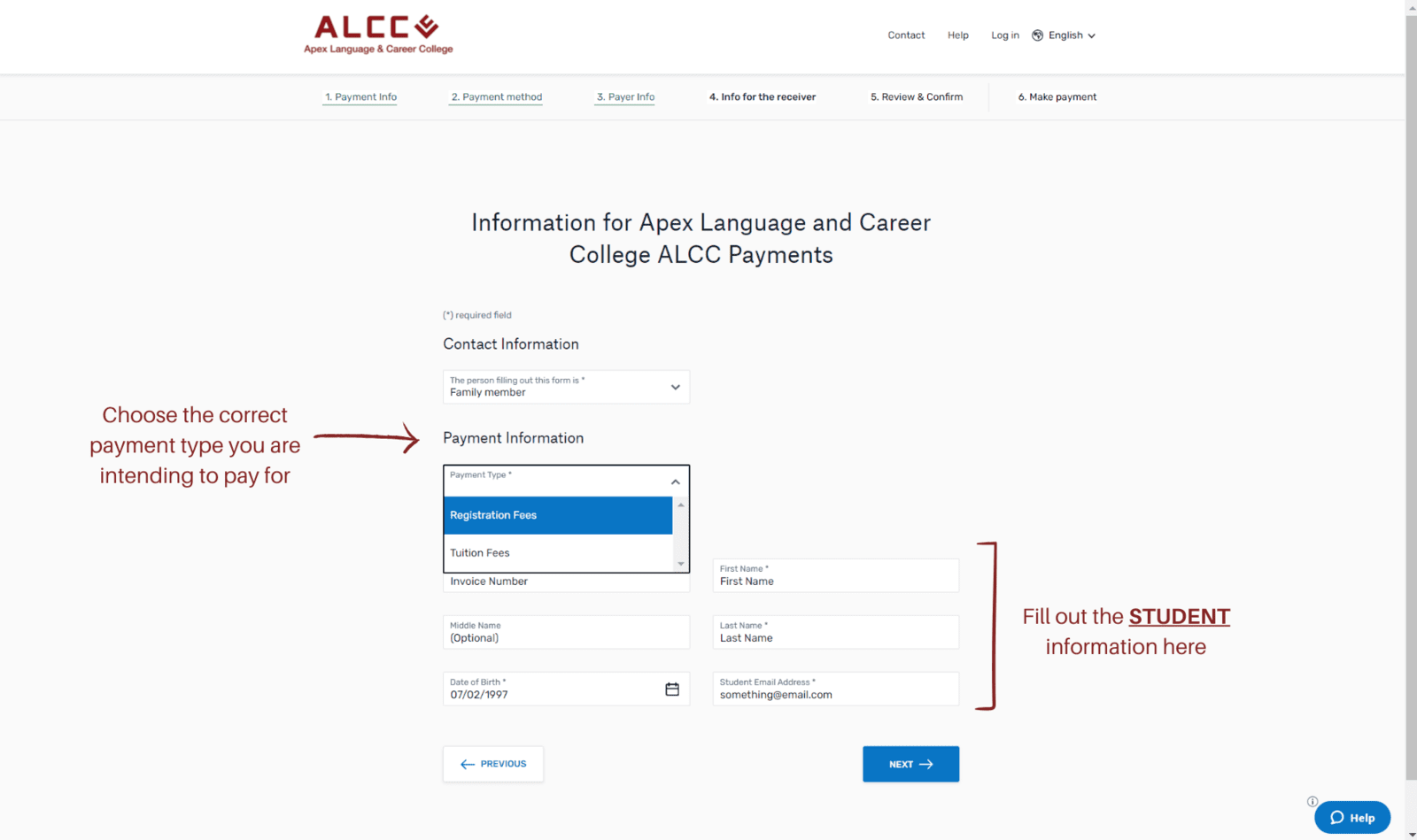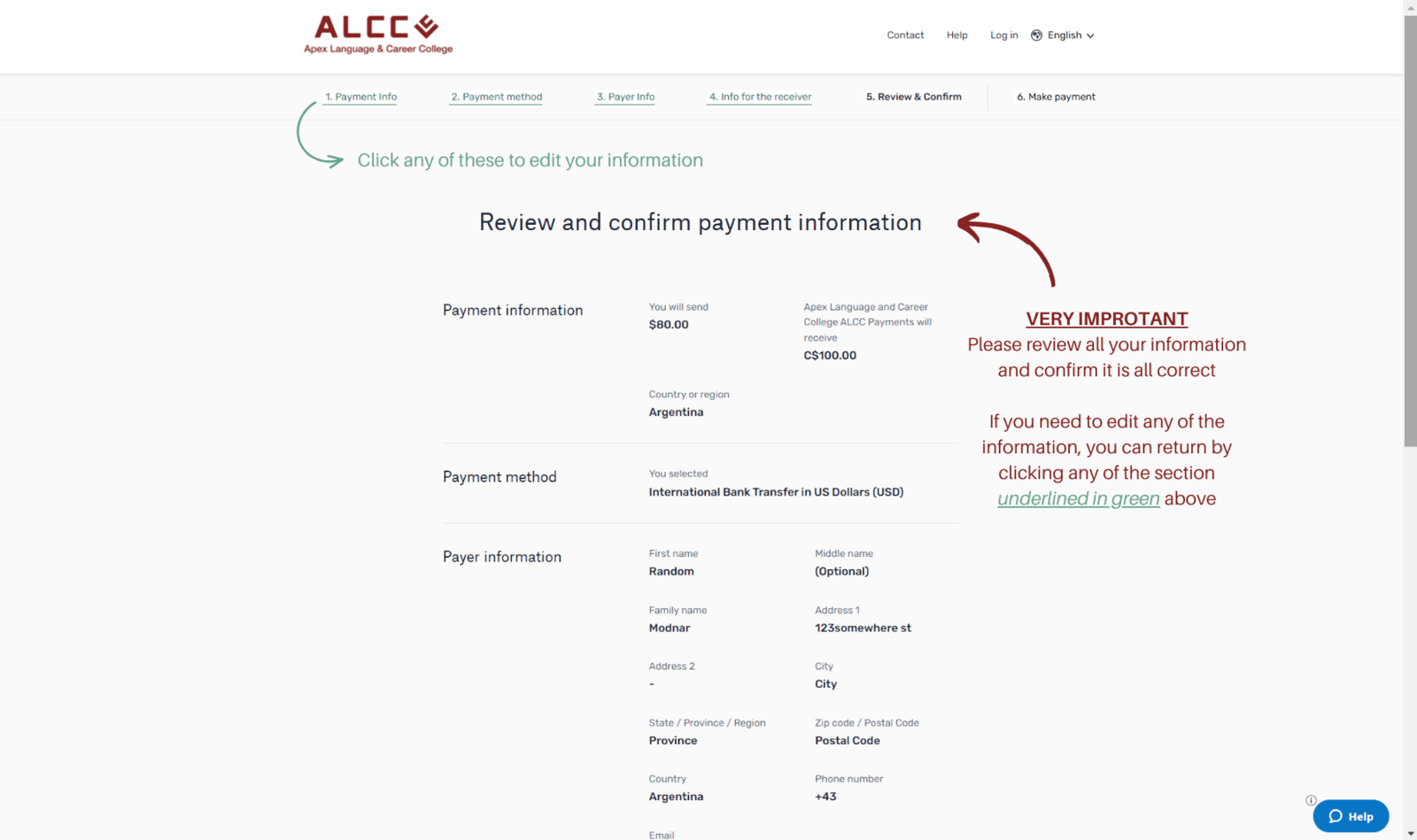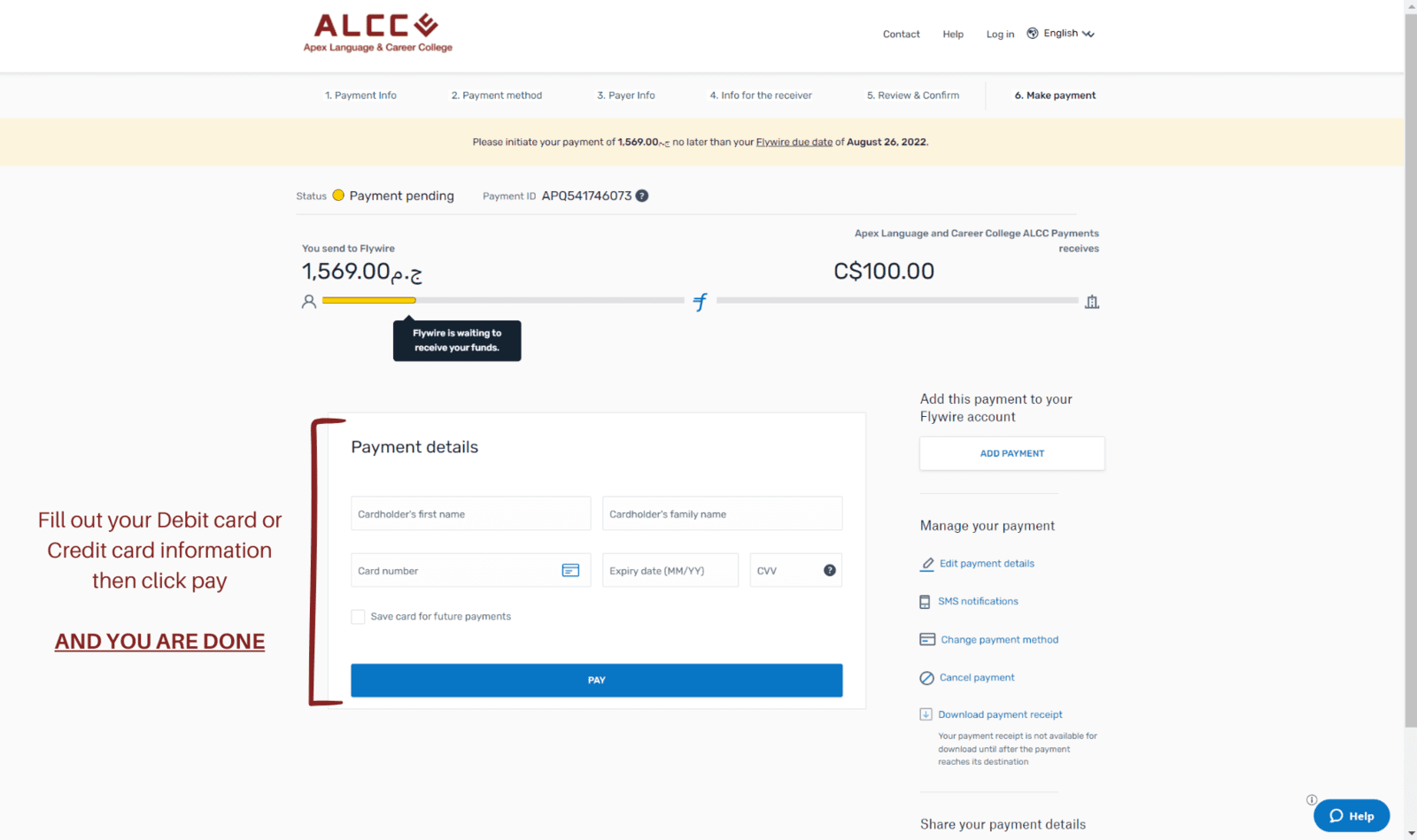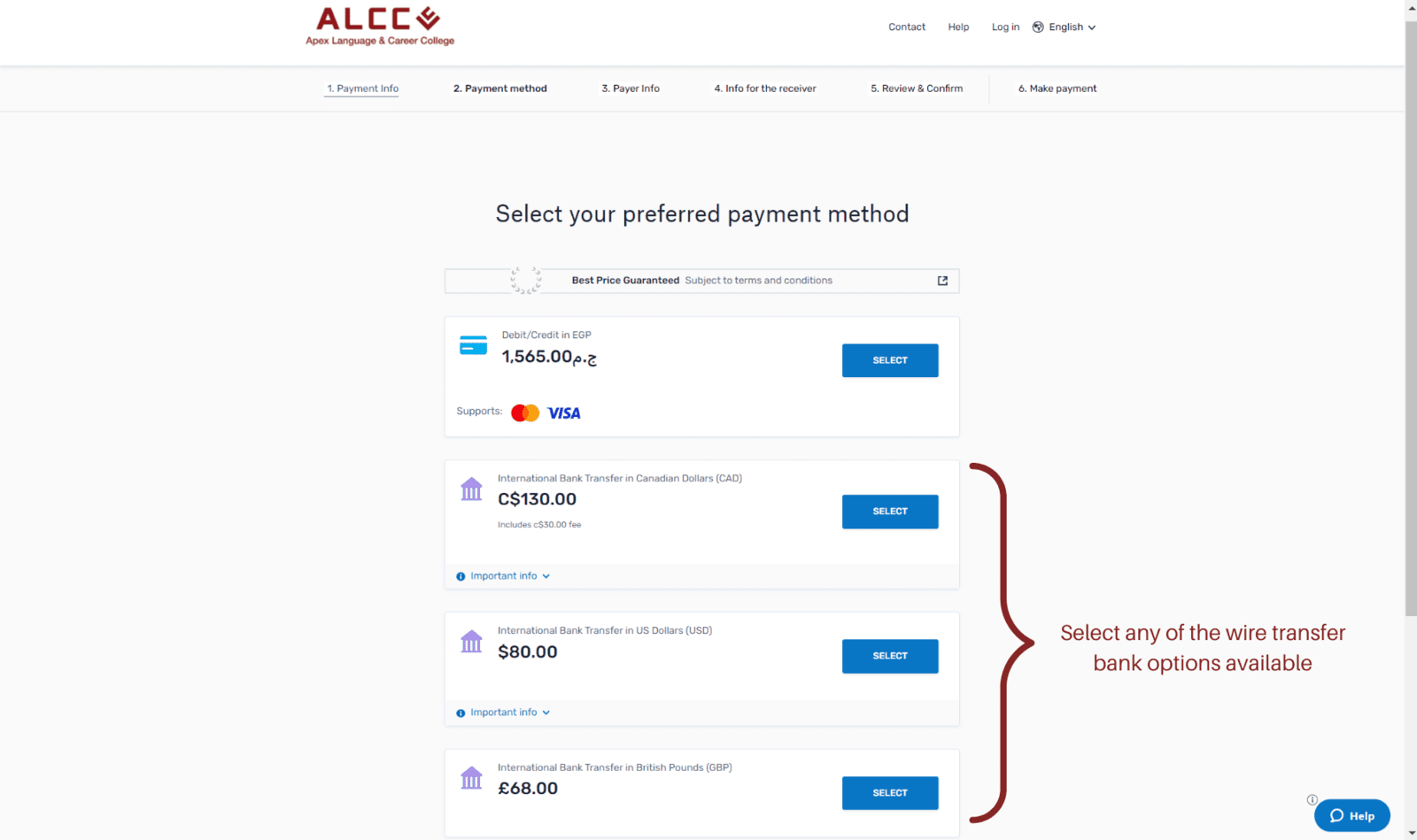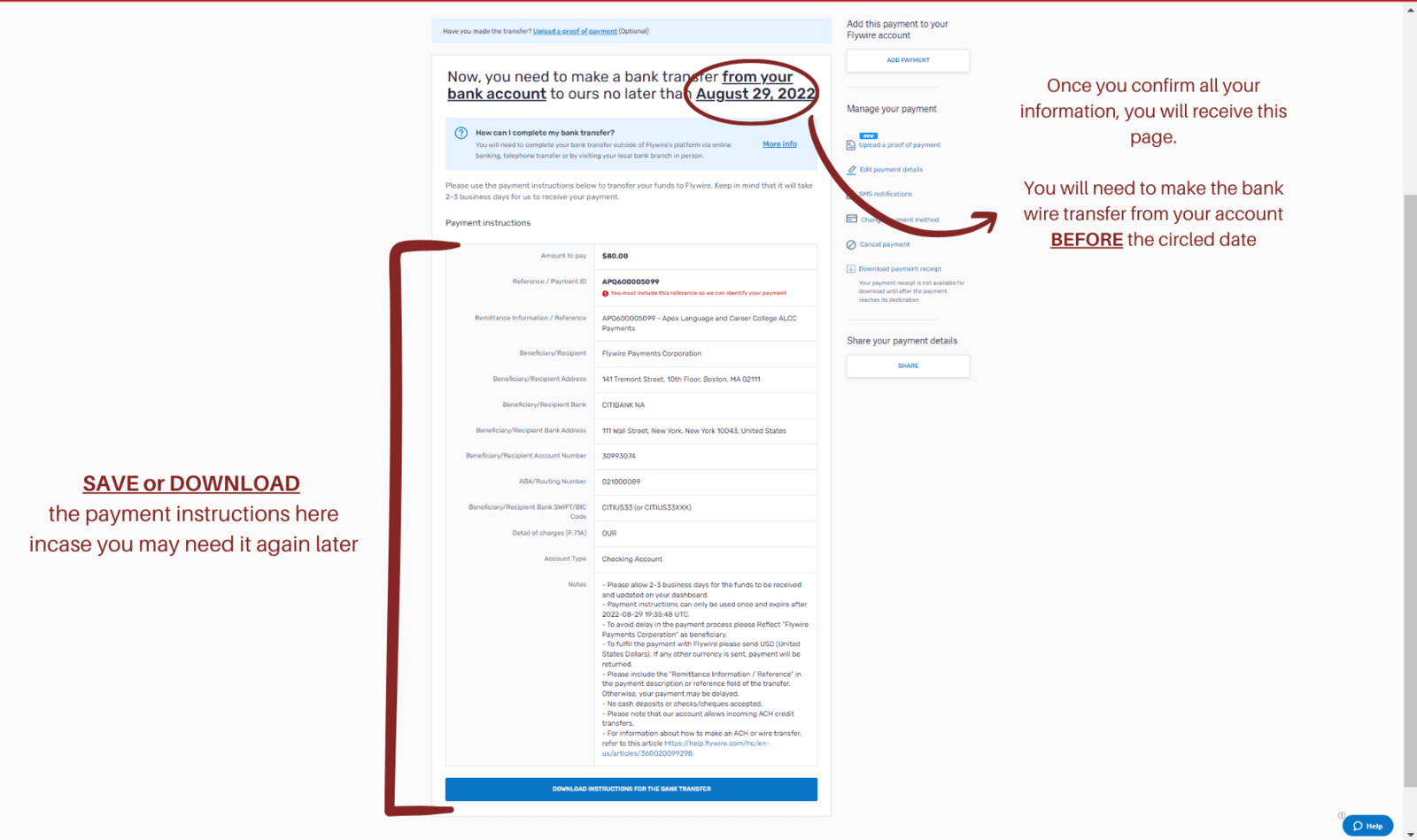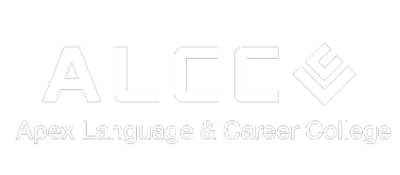Payment & Refund Policy
Payment & Refund Policy
- Upon acceptance to the program, students must pay all fees in full.
- If ALCC applies for a PAL on your behalf and the request is refused, ALCC will refund tuition fees paid, less a $200 administration fee plus incurred bank charges.
- If a student has been rejected for an entry visa or denied a study permit, ALCC will refund tuition fees paid, less a $200 administration fee plus incurred bank charges. A copy of the letter stating the visa/permit denial from the immigration authority must be provided to ALCC before such refunds can be made.
- Until the start date of the program, students who notify ALCC of their withdrawal in writing will receive 80% refund of the tuition paid.
- No refunds will be issued after the start date of the program.
- Registration fee and other service charges are not refundable. ALCC does not refund tuition fees that have been retained by an agent.
Note: Start Date refers to the date indicated on your initial Letter of Enrollment, Confirmation of Acceptance and your Provincial Attestation Letter.